Martin Robinson's e-Portfolio
I have set this up to help me focus on specific tasks for e-portfolio building, for working to a professional capacity and reflecting on my work. I will use this to up-load examples of my work, so the world can see my creative ability. This will also allow for reflections on the work that I have created as well as inviting comments from peers in my group and other like minded creative people.
Wednesday, 30 June 2010
Showcase Reflection
Overall I believe the showcase was a success but it would have been a bigger success if Team 17 had actually shown up.
Did everything get done on time?
Everything for the showcase did get done on time but only just, our team’s final version of the trailer was completed only a day before the showcase.
What kind of things were in the Media Rooms?
In the media rooms there was examples of students work from the games and media courses on the display boards, there were folders out on one the tables that contained students work such as concept art and on the computers there was a slide show which showed work from different students on the courses.
What was on each BIG screen?
Throughout the whole of the showcase the four trailers made by the four teams were being shown on the big screen so that everyone at the showcase could see what the year two games students had produced throughout the year.
What were students doing?
During the showcase, students from the media and games courses were showing those who turned up to the showcase the work that they have done throughout the year, we had talks with future students about the course they had enrolled on and gave those future students a quick demo of the programs that they will start using.
What were the teachers doing?
During the showcase the teachers were talking to future students and their parents about the course they have chosen to do and what they’ll expect and they answered any questions that anyone might have had throughout the showcase.
What visitors did we have?
The visitors we had were mainly future students hoping to learn more about what they are going to learn on the course and what kind of work they will be creating. Team 17 were supposed to be visiting but they didn’t turn up. I'm not too sure who else visited because I was busy during most of the showcase so I didn’t find out.
What was the most enjoyable part of the day?
To me the most enjoyable part of the day was getting free pizza towards the end of the showcase.
Reflection on trailers
Three positives of the Tempus trailer are the 3d model detail, which was good and consistent throughout, the music used for the trailer fit really well and was edited to fit the scenes almost perfectly and the scenes were put together really well in the trailer.
One negative point about the Tempus trailer is that some of the splash screens and credits were a bit plain and boring and could have been improved with a flashy animation.
Team Negative one’s Desolate trailer
Three positives of the Desolate trailer are the atmospheric effects used in some of the 3d models, the wide variety of 3d environments created and the lighting techniques used in a few of the environments, which adds to the atmosphere even more.
One negative point of the Desolate trailer is the texture quality on one of the scenes wasn’t brilliant and could be improved by UVW text unwrapping the 3d model better.
Team 42’s Zero G trailer
Three positives of the Zero G trailer are the 3d models, which are very well made, the soundtrack they used fit brilliantly and the scenes of the trailer were put together really well.
One negative point to the Zero G trailer is that at certain parts of the trailer, the vehicle didn’t look very fluid as it was moving around the track and could be improved by adding more movement to the vehicle’s animation such as a shaking motion.
Team Paradox’s Dark shock trailer
Three positives of the Dark Shock trailer are the sound effects, which were used effectively, the scenes in the trailer were put together really well and some of the animations were excellent.
One negative point to the Dark Shock trailer was that the quality and detail on some of the models wasn’t brilliant and could have been improved with better use of textures.
Friday, 25 June 2010
Reflection on Tempus trailer by team Lazer Baby
Here is the final trailer for Tempus, created by team Lazer Baby.
Here is a link to the trailer for Resident Evil 4, which is the kind of trailer that we were aiming for; http://www.youtube.com/watch?v=2ORc25vZo54
The final version of our team trailer didn’t completely match our original intentions because of complications in our team’s communication, which caused some team members to create extra scenes which weren’t in the original plans and other team members to create very little. Even though our final trailer only matched the original plans by a small amount, I believe that what we created in the end turned out better than the planning that we created. Below is an image of the storyboard that our team agreed to follow but didn’t really stick to.

I believe that the end trailer that we created is appropriate for our intended audience, which was aimed for people of both genders who are aged 12 and above. Our trailer was supposed to be for an 18+ game but we made sure the trailer contained nothing inappropriate as it was being shown at the digital showcase. The trailer is also friendly for people of all races and contains no offensive images such as knives, guns etc.
Our final team trailer contained three of my environments that I created in 3DS Max using a wide variety of different techniques. I created my mountain environment by using a displacement map that I had first created in Photoshop myself so that I could get the shape of the mountains to be the way I wanted them to be rather than mountains that look randomly generated. After I had the displacement strength at what I wanted, I had to tweak the vertices to make it smoother and get the mesh to fit better. To make the village environment I first added a displacement map to a plane using a noise texture from the material editor, which I then added a texture to make it look like snow. After I did this I merged my house that I box modelled, unwrapped and textured into this scene so that it would look like a village but I had to duplicate the house a number of times and place them the way I wanted so it would be more village like. The trees in the environment are 3ds max’s pre-made leaves and branches that have been put onto a branch that I have modelled and textured myself. Next I made a skybox with a tileable night sky texture on it, added an Omni light and lowered the intensity to make it look like it was night time, added a fog effect to a set area using a box gizmo and finally used a blizzard particle system to simulate the blizzard that is raging in my scene. I kept the animation for the camera straight forward and just had it go from one side of the environment to the other. Before I started making these environments, I first had to plan them out on paper, which I scanned on to computer to allow me to add colour in Photoshop. This was so I could get a general idea about what colours I was going to have the textures in the environments, which helped me out a lot. I would say that creating environments in 3DS Max is my biggest strength but there is still a lot I can do to improve on this and my biggest weakness is my drawing ability, specifically the drawing of characters.

The environments that I created for the team trailer are quite dark and gloomy because I felt that this style would fit the psychological horror game genre that we were aiming for. My original intention was to base some of the 3D environment models on medieval architecture and monastery style buildings but I never followed through with this plan and just made some things what I personally think should go in a horror game, which are dark forests, creepy ‘abandoned’ villages and dimly lit corridors where you can only just see what's there. On my mountain environment I did model a building that was based on the medieval style, which I am quite happy with. This made me think that I should have made more buildings in this style for my environments and if I had the choice to do this project again, I would model more. There was quite a few problems that I encountered during this project, one of which was the render times of some of my 3ds max models. These large render times were mainly because of the large poly count that some of my models had and also the realistic mental ray water effect that I used one of my models, which greatly increased render time by around 4-5 hours. I solved this problem by reducing the poly count of my models as much as I could and also by using the mental ray water as little as possible. Another problem that I have encountered are team mates who haven't contributing to the trailer as much as they should have. Me and Ethan have been doing a large majority of the work for the team trailer while Nat and Jack spend a lot of time off task looking at videos on YouTube or deviant art when they should be working on something for the trailer. I haven’t really been able to solve this problem because if they aren’t in a mood to work, I can’t change that. From this experience I have learnt to work and communicate in a team a lot better, I have learnt how to create even more realistic 3D models in 3DS max and I have learnt that not everything will go to plan when working on a project like this so I now know how to prepare for various problems that may occur. My skills in 3DS Max have increased dramatically throughout the course of this project, I have learned how make the textures look more realistic, use various types of lighting and effects like spotlights and fog to create more of an atmosphere to my environment. We only just met the deadline for this project because of different problems we had encountered throughout the project. The main problems which caused our team to finish the trailer one day before the showcase was the lack of communication between the team and two of the team members getting their renders done at the last second when they should have been done weeks ago. We would have finished the trailer weeks before the showcase if we had better time keeping but because of the various issues in the team, such as some members not doing their fair share of work, we had poor time keeping which almost caused us to miss the deadline.
I found working in a team quite enjoyable for the most part but it was hard working in a team with people who disagreed with each others ideas most of the time and who didn't contribute a fair amount of work to the trailers development. I think we would have been able to work alot better as a team if we communicated with each other more and contributed an equal amount of work to the project.
I am quite pleased with the final trailer that our team created but if I had the opportunity to do the project again, I would do a lot of things differently. The main change I would make to the project would be the choosing of the game genre because we chose a genre that we didn’t know a great deal about, the psychological horror genre. I personally believe that we should have chosen the fantasy genre because you are only limited by your imagination and our team has quite a wild imagination. I asked the other members of the team what they thought about the final trailer and their opinions of it were almost exactly the same as mine, “its ok but a lot can be done to improve it”. I asked our team to vote on which trailer they would choose, excluding our own trailer, the votes were three for Zero G by team 42 and one vote for Dark Shock by team Paradox.
Tuesday, 8 June 2010
Brief
We will research professional game trailers to give us a general idea of how it should be laid out.
The client that we have been asked to make the game trailer for is Shipley college. Our team is going to send an email to a few professional game companies to invite them to the digital showcase to see the trailer our team created. The target audience for our team trailer will be anybody aged 16+.
Thursday, 13 May 2010
Scripts
SCENE 3
Fade in
EXT. Forest/village – Night
An eerie silence with the occasional shrieking sound being heard
ELENA (age 20+) is walking through a dark, snow covered forest. She looks nervous as she gets closer to a run down village.
ELENA
(To herself) “I don’t remember
any village being her before”.
ELENA enters the village and notices large pools of blood trailing towards the biggest building in the village.
ELENA (horrified)
“Oh my god”
ELENA hears strange noises coming from the building where the blood trails lead, ELENA decides to investigate the noise.
ELENA enters the building and see’s illegible symbols written on the wall in blood. All but one of the lights in the building are smashed giving very little light to see anything else in the room.
ELENA
(To herself) “What could have done this”?
Suddenly ELENA hears a terrifying noise come closer from within the corridor and as you catch a glimpse of what is making the noise.
Scene ends
SCENE 6
Cut to
EXT. Farm – Day
Sounds of farm animals can be heard around the farm, one particular shrieking stands out from the rest.
JOHN the farmer (40+) is going out his usual business on the when he hears a loud shrieking sound coming from one of the barns.
JOHN
(To himself) What on earth is that?
JOHN decides to go and find out where the strange noise is coming from. JOHN discovers that one of his pigs is making the noise. JOHN is horrified to find that his is giving birth to something that is not of the same species.
JOHN (Screaming)
Aaarrrggghhh
The Trailer ends as you catch a glimpse of what is being born
Tuesday, 11 May 2010
Tuesday, 4 May 2010
My creature design
Here is a rough sketch of what I would like the different parts of my creature to look like, as you can see I have done cross hatching all over the limbs so that it starts to look like the texture you would find on a sack.
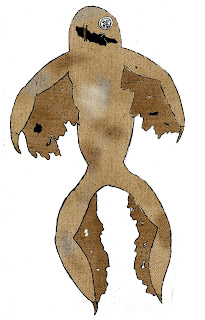 This is an image of my Sack creature sketch that I made but with this image I added colour using Photoshop. I did this so that i could get a general idea of what kind of textures I would like to use on my 3D version. The sack texture I have used on this image is one that I found on the internet but I changed it in Photoshop so that it fit my idea better.
This is an image of my Sack creature sketch that I made but with this image I added colour using Photoshop. I did this so that i could get a general idea of what kind of textures I would like to use on my 3D version. The sack texture I have used on this image is one that I found on the internet but I changed it in Photoshop so that it fit my idea better. This is a render of my Sack creature that made in 3ds max, as you can see I have made the 3D model look almost exactly like my design idea. I am really happy with this model because it turned out how I wanted it to turn out without the process being too difficult. I didn't come across any problems while I was making the model which I believe is down to the planning I did and my abilities in Photoshop and 3ds max. To make this model I first used the cylinder standard primitives to get the basic body and limbs positioned for modelling. After I did this I started to edit the shape of the cylinders using the editable poly modifier to get the shape I wanted for my creature. After I finished editing the shape of my model I attached the everything together into one object (arm and legs to body and head), I began with the process that I found the hardest to do during the development of this model, the texturing. The first thing I had to do was unwrap the model using the UVW text unwrap modifier, which was an annoying process, after I did this I began to make the texture for the model in Photoshop, which I would then apply to my model. Below is an image of the texture I made for my model.
This is a render of my Sack creature that made in 3ds max, as you can see I have made the 3D model look almost exactly like my design idea. I am really happy with this model because it turned out how I wanted it to turn out without the process being too difficult. I didn't come across any problems while I was making the model which I believe is down to the planning I did and my abilities in Photoshop and 3ds max. To make this model I first used the cylinder standard primitives to get the basic body and limbs positioned for modelling. After I did this I started to edit the shape of the cylinders using the editable poly modifier to get the shape I wanted for my creature. After I finished editing the shape of my model I attached the everything together into one object (arm and legs to body and head), I began with the process that I found the hardest to do during the development of this model, the texturing. The first thing I had to do was unwrap the model using the UVW text unwrap modifier, which was an annoying process, after I did this I began to make the texture for the model in Photoshop, which I would then apply to my model. Below is an image of the texture I made for my model.
Thursday, 25 March 2010
Case concepts
Here is the first basic concept idea that I came up with for a game logo, as you can see I just did a quick Photoshop job by adding a render of one of my trailer tests over the top of a blank Xbox 360 cover and then adding the text and logo. I think this concept is ok for an idea but it isn’t anywhere near professional enough to be a final game logo design.
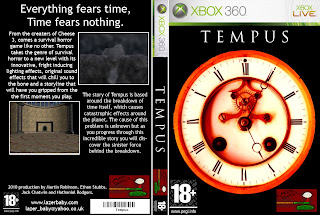
Here is the second concept idea that I came up with, which I prefer to my first idea because it looks a bit more professional made. For this concept I decided to make the back of the case as well the front to make it look more professional. I went with a clock for the front cover image because our game is based around time breaking down so using a clock seemed appropriate. On the back I used some of my renders to look like gameplay shots and then added some information which you would usually expect on the back of a game case.
Here is a video render of a 3d animation I made for the 3d game case model I made.
Thursday, 18 March 2010
Environment Drawing


The picture on the left is a scan of a plan for the environment that i am going to make for my trailer scene. The idea the drawing in four different in four different colouring styles, the bottom left is normal black and white shading, the bottom right was is felt tip pens, the top left i used pastels and the top right is coloured crayons. I did this to compare the different styles and see which one looks the best. The image next to my trailer scene environment is a test render of an environment that i am planning to use. By comparing these two images you can see similar features, such as the mountains, but also completely different features, such as the trees.
Friday, 5 March 2010
Final, Team Storyboard
My storyboard version
This is my version of the story for our team's game trailer, we all decided to come up with our own storyboard that was loosely based on the story we agreed upon. we did this so that we could compare our storyboards and pick out the best scene idea's and then combine them into our final, team storyboard.
Wednesday, 3 March 2010
Team meeting minutes
Our group had a team meeting this week to decide what our video game trailer storyboard consists of. The main points we agreed on for the trailer are a big experiment that goes wrong, the trailer starts with the protagonist waking up inside of a toilet suffering from amnesia, a lot strange things happening such as hearing weird noises through a corridor. There will also be a panning shot of the snow environment about half-way through the trailer and at the end of the trailer, after the credits are shown, there will be a flashback clip of a pig giving birth to the main character.
Tuesday, 23 February 2010
Ancient building renders
Thursday, 11 February 2010
Environment Renders
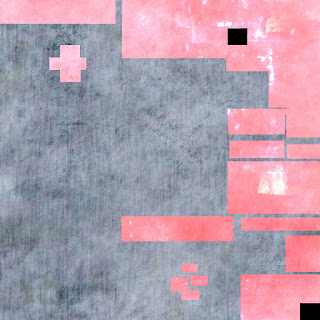
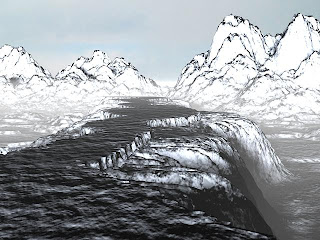



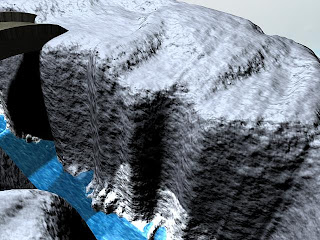
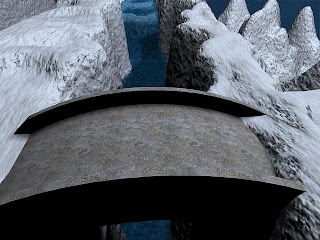
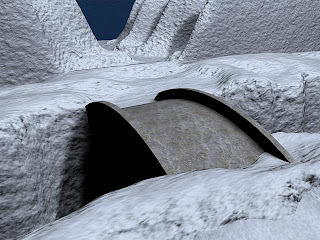
 Here are some of the renders of the 3D environment models that i have created in 3ds max. To create these models I have used various techniques such as using a displacement map to make the shape of the environment and basic box modelling techniques to make the bridge and robot. To add more depth to the environment I used an omni light to light up the environment in a more realistic way and add shadows. I textured the robot by first UVW text unwrapping it and then making the texture in Photoshop, shown above in one of the pictures, then added that texture onto the robot in 3ds max using the mateial editor. I made the water by added a tileable water texture onto a plane and turned the transparancy down to give more of a watery effect.
Here are some of the renders of the 3D environment models that i have created in 3ds max. To create these models I have used various techniques such as using a displacement map to make the shape of the environment and basic box modelling techniques to make the bridge and robot. To add more depth to the environment I used an omni light to light up the environment in a more realistic way and add shadows. I textured the robot by first UVW text unwrapping it and then making the texture in Photoshop, shown above in one of the pictures, then added that texture onto the robot in 3ds max using the mateial editor. I made the water by added a tileable water texture onto a plane and turned the transparancy down to give more of a watery effect. Tuesday, 12 January 2010
Identify the Roles of your Team
level editor defines and creates the interactive architecture for a segment of a game which includes the landscapes, the buildings and objects. They have to make sure that are true to the overall design specification, using the characters and the story elements defined by the game designer. They also develop the gameplay for a the level, which includes the challenges that the character must face and also the actions they must take to overcome them.
Ethan-Team leader, Lead Modeller -
The lead is the member of a development team that is in charge of everyone in that team. Their job is to oversee the game development in that particular department. They control the financial and other resources needed for a project and co-ordinate the work of the production team, making sure that the quality and vision of the game is maintained, whatever problems may arise.
Nat-Producer-
The producer is responsible for ensuring the successful delivery of the game, on time and within the budget.
Jack-QA-
A quality assurance technicians, or game testers, perform a vital role in game development by testing, tuning, debugging, and suggesting the detailed refinements that ensure the quality and playability of the finished game. Their job involves them playing a game and testing for bugs in the software
Lazer Baby Game Trailer Teamwork
My role in the team is to do character and environment design and modelling, animation and texturing. I am doing the environment modelling because that is my main strength.
Ethan's role in the team is the team leader, character/creature and environment design and modelling. Ethan's biggest strength is probably his concept art which is why he is doing the character design.
Jack's role in the team is creature concept art and creative ideas. Jacks strength is his creature concept art which is why he is doing the creature concept art for the team.
Nat's role in the team is character/creature design, creating textures and audio. Nat's strength is his photoshop ability which is why he is creating textures.
Friday, 27 November 2009
Items with lighting renders
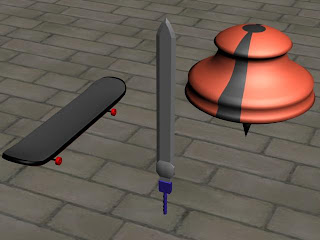 This is a render of my scene with anyout lighting at all.
This is a render of my scene with anyout lighting at all.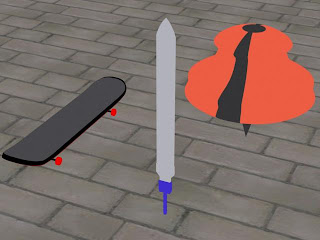 Here is a render of my scene with just the skylight.
Here is a render of my scene with just the skylight.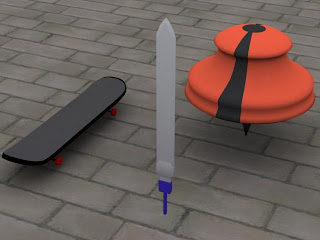 This render that has added shadows was made by using the advanced lighting-light tracer basic settings.
This render that has added shadows was made by using the advanced lighting-light tracer basic settings. For this scene render I added 2 bounces and added a blue colour filter.
For this scene render I added 2 bounces and added a blue colour filter. For this render I lowered the skylight intensity, added a purple colour filter and changed the extra ambient to blue.
For this render I lowered the skylight intensity, added a purple colour filter and changed the extra ambient to blue. Here is my rendered scene after used the target spot lighting on it.
Here is my rendered scene after used the target spot lighting on it.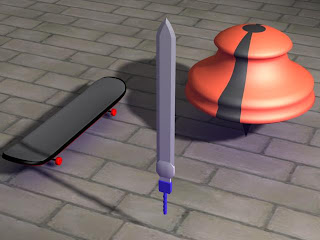 In this scene I just moved the target spot light a bit higher.
In this scene I just moved the target spot light a bit higher. Friday, 13 November 2009
Thursday, 25 June 2009
My Storyboard
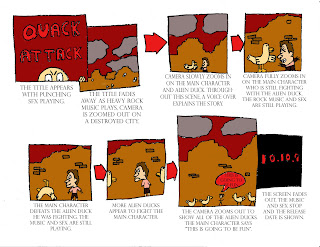
The character
The main character that I have chosen to feature in this trailer is my version of Beavis from ‘Beavis and Butthead’. He will be shown in the trailer in the middle few scenes fighting some alien ducks who are the main enemies in the trailer.
The middle part of the trailer zooms in on the destroyed city in more detail and shows the main character fighting a large amount of alien ducks. Throughout this part of the trailer there is a voice over telling the viewers a basic summary of the story which is that the Earth is under attack by alien ducks and the main character is the last hope for Earths survival. The rock music and punch sound effects are still playing throughout this part.
The last part of the trailer shows the main character defeating the group of alien ducks only to find that he is surrounded by thousands more. The main character says “this is going to fun” just before the screen blacks out showing text about when it will be released. In this part of the trailer, the music and sound effects stop just before the screen blacks out.
The environment shown throughout the trailer shows a destroyed city with a small amount of mist shown. The camera angle is mainly on the main character and the alien ducks.
For this assignment I was asked to come up with an idea and storyboard for a game trailer. The trailer had to contain my own character based on one of the characters in the 100 characters list.
The end product does match my original intentions almost exactly because I followed my original idea as much as I could. I think that my trailer that I have created looks quite a lot like my ideas which I am happy about.
The original audience for my product was 16 and above so I believe that it is appropriate. There is also nothing that is offensive in the product so it is not going to offend anyone.
During this assignment I have used Photoshop to neaten up my drawn storyboard and add colours to the scenes. I am alright at adding the colours but I think that I could work on easier and faster ways to use the different tools on Photoshop.
I created my storyboard by first drawing it on paper and then scanning it in to Photoshop. Because I drew the storyboard myself it doesn’t look as good as I wanted it to but for my first storyboard I think it is ok. The area I need to mainly develop is my drawing skill.
There was only one main problem that I encountered throughout this assignment which was my time keeping, this was due to me being unaware of how much time I had left until the final product had to be done. Throughout this experience I have learned how to draw a bit better and also how to use Photoshop more efficiently.
If I had the opportunity to do this product again I would do a lot more planning before hand and spend more time on the drawings for my storyboard. I am quite happy with my final product but I would be a lot happier if had a lot more detail in my storyboard.
Friday, 19 June 2009
Unit 64/65 evaluation
Pre-production
The first thing that had to do for this unit was come up with a story idea that I could make my 3d animation into. My story was about a character called Larry, who saves his neighbourhood from a crazed man called Screb, who was strapped to a bomb. I think that I could improve my idea if I put a lot more effort into the story and added a few more characters. After I came up with a story idea, I had to come up with designs for the characters in my animation, ideas for the location of the animation and then a storyboard. I also made a time schedule to help me manage my time better.

Larry, Screb, Screaming Women
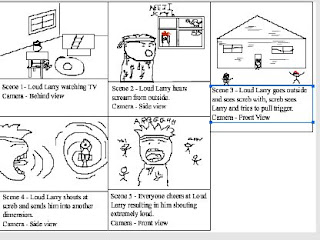
This is the storyboard that I made for my 3D animation.

Here is my time schedule.
Production
During the production of my 3D model I had to be aware of how much time I had left after I completed a part of my 3D model. While I was making my 3D model there was a few problems that I encountered such some 3ds Max closing before I could save work and also not knowing how to use certain tools. Before I made my 3D model and animation I had practice at making simple 3D models and animations like my tin man model and my bouncing ball animation as shown below:
Before I started making my 3D model, I drew my character in a front and side view (t-pose) to help me make the model. After I made the 3D model, I had to texture the model, which I found to be easy compared to other parts of the modelling; I then had to attach a bone structure, which I found to much harder than other parts of the modelling process. After I finished attaching bone structure, I had to attach the mesh to the bones through the skinning process and finally after this I had to animate the 3D model and then render it.

Final Product
Does the final product match your original intentions?
My final product does not match my original intentions because in my original plan I had more than one character and a proper story for the animation but because of problems with computers and programs I didn’t have as much time as I had hoped.
Is the end product appropriate for your intended audience?
The end product is appropriate for my intended audience because my intended was for both men and women who are aged 12 and above and there is nothing offensive with my model or its animation.
Discuss the technical aspects of your work and highlight the strengths/areas to develop?
I would say that one of my strengths in 3D modelling is the texturing of the models because I found it really easy to do and I never made a mistake when texturing. One of the areas that I need to develop is the actual modelling of a character and adding a bone structure. I found the bone structure difficult to add because I kept getting one of the bones wrong and also connected them badly a few times.
Discuss the content/style of your work?
My work is a 3D model of a man who I have modelled to look quite realistic.
Did you encounter any problems when creating the product? If so how were they resolved?
I encountered quite a few problems while I was creating my product, one of which was 3ds Max randomly closing down my work before I was able to save it. I resolved this problem by saving my work every couple of minutes. Another one of my problems was the bone structure going wrong and making my characters limbs bend funny. I resolved this problem by making sure the bones were properly aligned and connected properly.
What have you learnt from this experience?
From this experience, I have learnt how to use 3ds Max a lot better. I have learnt how to make character models, how to texture models, how to add bone structures and how to animate 3D models.
What skills have you developed through this process?
The skills that I have developed throughout this process are my skills on 3ds Max because I have learned how use a lot of the tools on the program. The main skill that I have developed the most throughout this process is creating a 3D model because I have learned how to make the models look better than when I started.
Did you have any problems with time management?
I did have a few problems with time management such as having to start my model again a few times because of 3ds Max randomly closing before I had the chance to save it. Other problems with time management was me not being aware of how much time I left so I ended up spending too much time on certain parts of the modelling.
If you had the opportunity to make this product again would you do anything different?
If I had the opportunity to do this product again I would manage my time more carefully, put a lot more effort into the modelling and animation process, add more characters in the animation and make the story a lot better.
Are you happy with the overall product?
I am quite happy with my final product because it was my first proper 3D model and animation that that I have done that contains a character. I would be a lot happier with it if I spent more time on it.

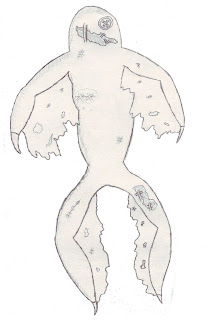
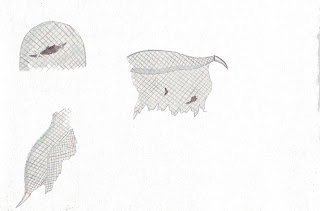











 Here are two renders of the car I textured in 3DSmax by UVW text unwrapping the 3d model and then making the texture in Adobe Photoshop. Under the pictures of the model renders are the textures i made myself, with the exception of the serious cat.
Here are two renders of the car I textured in 3DSmax by UVW text unwrapping the 3d model and then making the texture in Adobe Photoshop. Under the pictures of the model renders are the textures i made myself, with the exception of the serious cat. 




